We’re hoping that by now you are aware of the big changes on the horizon that may impact on your connectivity and ability to process payments.
With Telstra decommissioning its 3G network from 28 October 2024, if you have not already done so, it’s now the time to prepare for the transition and safeguard your connectivity. Let’s dive into what this means for your health business and how you can navigate the change smoothly.
Understanding the 3G shutdown
Telstra’s decision to sunset its 3G network is part of a broader, industry-wide shift towards newer technologies like 4G and 5G, which promise faster connection speeds, better coverage, and greater reliability. While this move signals progress, it also means that devices like EFTPOS machines that rely solely on 3G will no longer be able to connect to the network after the shutdown date.
The good news is that Tyro 3G EFTPOS devices only rely on the 3G network as a back up and primarily use your internet connection (Wifi or Ethernet) for connectivity.
Impact on Health Businesses
Many health businesses rely on EFTPOS machines(s) with a built-in Telstra 3G SIM to process payments. This means that from 28 October 2024, any Tyro EFTPOS machine with a 3G SIM will only be able to process transactions when connected to the internet via WiFi or Ethernet.
If you are a Tyro customer and have a 3G EFTPOS device, our team have sent you an email identifying which of your EFTPOS machines are 3G devices. Please note, any machines with a 4G SIM will not be impacted.
Here’s how to stay connected and paid during this period of transition.
- Connect to WiFi or Ethernet
To get the best performance from your EFTPOS machine, we highly recommend that you connect your machine to the internet using WiFi or the Ethernet cable supplied with your machine. If you are a Tyro Health customer, you can find more information on how to do this here.
- Consider your backup options
Giving yourself a backup option to take payments or make a claim can provide peace of mind during the shutdown period, but also longer term. There are a few options available to Tyro Health customers:
Use our Online solution: Tyro Health Online allows you to create and send invoices and process health claims, without the need for a terminal. It’s free to get started and most businesses can be up and running with a Tyro Health Online account within minutes. Find out more here.
Tyro BYO: Tap to Pay on iPhone allows customers to take contactless payments using an iPhone and the Tyro BYO App, with no additional hardware required.1 If you’re an existing Tyro Merchant, you can easily get started via the Merchant Portal. Otherwise, simply download the App now to get started. Learn more about Tyro BYO here).
- Register to upgrade to a 4G EFTPOS Machine
If you’re a Tyro Health customer and would like to register to upgrade to a 4G EFTPOS Machine, please check your emails for one from our team with instructions on how to request an upgrade.
Tyro Health is committed to working with all our health business customers to find a solution that best meets their business needs and ensures that their ability to process transactions is not impacted. Visit our dedicated 3G website or contact our friendly customer support team if you need more assistance.
Disclaimers
- 1 Tap to Pay on iPhone requires iPhone Xs or later running iOS 16.4 or later via the Tyro BYO App. Some contactless cards may not be accepted by the Tyro BYO App. The Contactless Symbol is a trademark owned by and used with permission of EMVCo, LLC. For more details, see https://developer.apple.com/tap-to-pay/. The Tyro BYO App requires mobile connectivity for use.