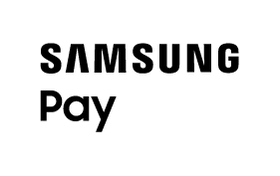Pricing
Machine rental fee
$25
per month
1.1%
per transaction, incl. GST
incl. interchange and scheme fee
Uncomplicated pricing for health businesses. Our straightforward pricing removes the guesswork by offering a fixed cost for running your business, with essential access to the claiming with Medicare and private health insurers.
More than
one location?
Custom pricing
Call us on 1300 00 TYRO if you have multiple locations and would like to discuss pricing options.