Tap & claim with digital health insurance cards
Process private health insurance claims without the need for a physical membership card.
Providers with patients of participating health funds, and their digital membership card enabled, can claim by simply holding their iPhone, Apple Watch or Android™ device near any Tyro CounterTop EFTPOS machine in Australia if Private Health Claims is enabled.
Creating a true digital wallet experience, patients can also pay for gap payments simply and securely using Apple Pay and Google Pay.

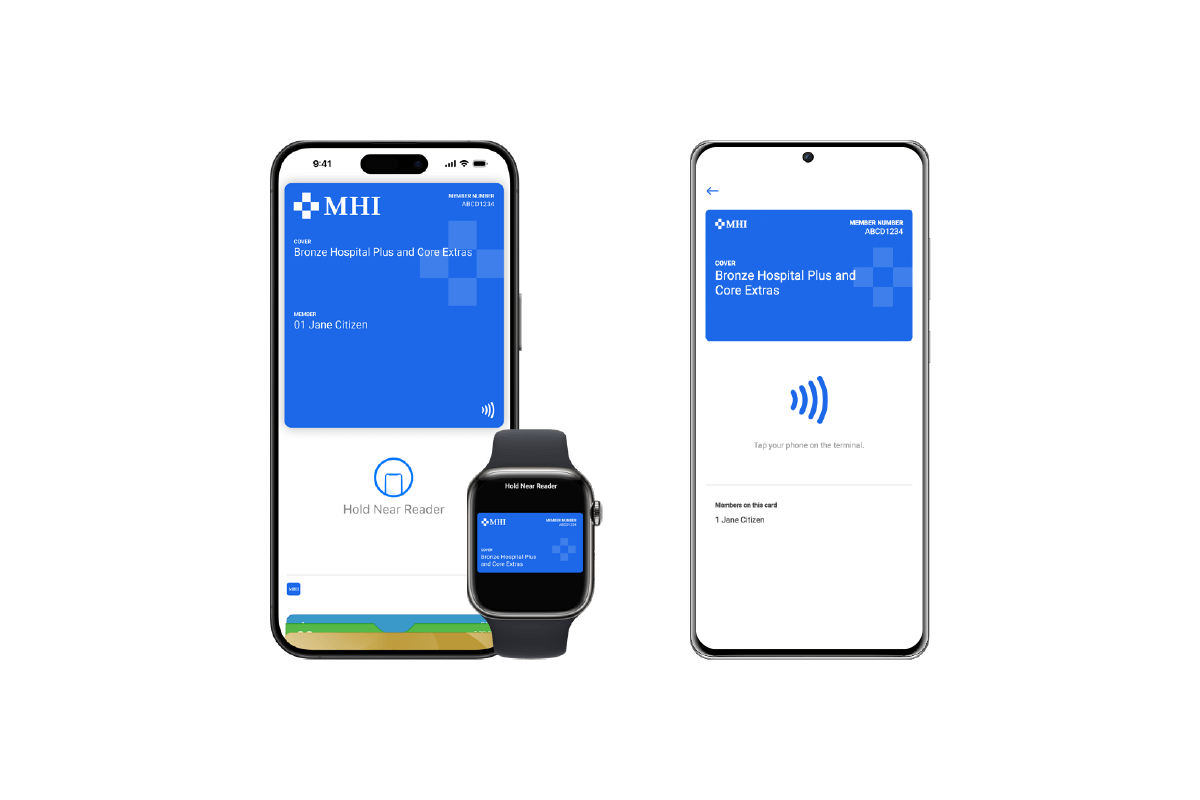
How to process claims with
digital membership cards
Processing claims on your Tyro EFTPOS machine with your patient’s digital health membership card is simple. Follow these easy steps.
1.
Raise the private health claim from your PMS or Tyro Health Online and send the request to your Tyro EFTPOS machine to capture member details and process any gap payment.
2.
Patients can access their digital membership card on their device from their Apple Wallet (patients will first have to add their digital card to their Apple Wallet via their health fund’s app) or their health fund’s app for Android™️ devices.
3.
Ask your patient to hold their device (iPhone, Apple Watch or Android™️ phone) near the EFTPOS machine’s NFC reader. If the patient has multiple members on their membership card, then they can access their Patient ID by tapping the ellipse (°°°) button in Apple Wallet or within the health insurers app.
4.
Now you can continue to process the claim as you normally would, including accepting any gap payment.
Explore our detailed guide on digital health membership cards in our online Help Centre.
Visit Help CentreFrequently Asked Questions
-
Are all health insurers issuing digital membership cards?
Currently, not all health insurance funds offer digital membership cards. Please ask your patient to check with their insurer if they are eligible.
-
How does my patient set up their digital health membership card?
Eligible patients should find set-up instructions on how to add their digital membership card fin their health fund’s app or website. In most cases, the patient will be able to access their digital membership card via their health fund’s app. Apple users can add their card to their Apple Wallet via the dedicated button.
-
What EFTPOS machines work with digital health membership cards?
Digital health membership cards only work with Tyro’s CounterTop EFTPOS machine.
-
Do I need to enable this feature on my Tyro EFTPOS CounterTop machine?
No, all CounterTop EFTPOS machines will be remotely updated to enable acceptance of digital health membership cards. Once this feature becomes available, any newly shipped out CounterTop EFTPOS machines will be ready to accept digital health cards.
-
Do I need to have registered for Tyro Private Health Claims?
Yes, to be eligible to raise private health insurance claims, with a physical or digital card, you need to have registered and onboarded to Tyro Private Health Claims.
-
Why has a patient’s claim been declined using their digital membership card?
There may be several reasons why a claim was declined. If the machine does not provide an error response or the patient disputes this, ask your patient to check directly with their health fund provider. EFTPOS machine related error codes can be found in our Tyro’s Knowledge Hub.
-
I have misplaced or not received a Tyro Health reception counter card. Can I get another one?
Of course! Simply reach out to our dedicated Tyro Health support team and request for another marketing pack to be sent to you.
Learn more
We’re all about function that fits your health business. You might be interested in the following.
We’re here to help
Our easy-to-access help articles and Australian-based team are here to help you.